- Perform a full range of partitioning, enrichment, chunking, and embedding of your files and data, producing results that are AI-ready.
- Batch-process files locally; and batch-process files and data that are stored in remote storage locations, databases, and vector stores.
- Retrieve batch-processed local file results locally as well; and send batch-processed remote file or data results to remote storage locations, databases, and vector stores.
- Use the latest and highest-performing models.
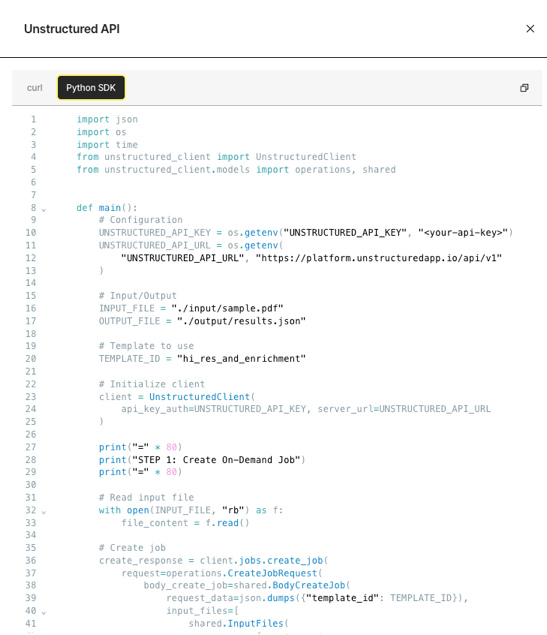
Benefits over open source
The Unstructured API provides the following benefits beyond the Unstructured open source library offering:- Designed for production scenarios.
- Significantly increased performance on document and table extraction.
- Access to newer and more sophisticated vision transformer models.
- Access to Unstructured’s fine-tuned OCR models.
- Access to Unstructured’s by-page and by-similarity chunking strategies.
- Adherence to security and SOC 2 Type 1, SOC 2 Type 2, HIPAA, GDPR, ISO 27001, FedRAMP, and CMMC 2.0 Level 2 compliance standards. For details, see the Unstructured Trust Portal.
- Authentication and identity management.
- Incremental data loading.
- Image extraction from documents.
- More sophisticated document hierarchy detection.
- Unstructured manages code dependencies, for instance for libraries such as Tesseract.
- Unstructured manages its own infrastructure, including parallelization and other performance optimizations.
Pricing
To call the Unstructured API, you must have an Unstructured account. Unstructured offers different account types with different pricing plans:- Let’s Go and Pay-As-You-Go - A single user, with a single workspace, hosted alongside other accounts on Unstructured’s cloud infrastructure.
-
Business - Multiple users and workspaces, with three options:
- Business SaaS - Hosted alongside other accounts on Unstructured’s cloud infrastructure.
- Dedicated instance - Hosted within a virtual private cloud (VPC) running inside Unstructured’s cloud infrastructure. Dedicated instances are isolated from all other accounts, for additional security and control.
- In-VPC - Hosted within your own VPC on your own cloud infrastructure.
- For these file types, a page is a page, slide, or image:
.pdf,.pptx, and.tiff. - For
.docxfiles that have page metadata, Unstructured calculates the number of pages based on that metadata. - For all other file types, Unstructured calculates the number of pages as the file’s size divided by 100 KB.
- For non-file data, Unstructured calculates a page as 100 KB of incoming data to be processed.

