The following information applies to the legacy Unstructured Partition Endpoint.Unstructured recommends that you use the
on-demand jobs functionality in the
Unstructured API instead. Unstructured’s on-demand jobs provide
many benefits over the legacy Unstructured Partition Endpoint, including support for:
- Production-level usage.
- Multiple local input files in batches.
- The latest and highest-performing models.
- Post-transform enrichments.
- All of Unstructured’s chunking strategies.
- The generation of vector embeddings.
Open the related notebook that is shown in the preceding video.
To make POST requests to the Unstructured Partition Endpoint, you will need:
These environment variables:
UNSTRUCTURED_API_KEY- Your Unstructured API key value.UNSTRUCTURED_API_URL- Your Unstructured API URL.
-
If you do not already have an Unstructured account, sign up for free.
After you sign up, you are automatically signed in to your new Unstructured Let’s Go account, at https://platform.unstructured.io.
To sign up for a Business account instead, contact Unstructured Sales, or learn more.
-
If you have an Unstructured Let’s Go, Pay-As-You-Go, or Business SaaS account and are not already signed in, sign in to your account at https://platform.unstructured.io.
For other types of Business accounts, see your Unstructured account administrator for sign-in instructions, or email Unstructured Support at [email protected].
-
Get your Unstructured API key:
a. After you sign in to your Unstructured Let’s Go, Pay-As-You-Go, or Business account, click API Keys on the sidebar.
b. Click Generate API Key.For a Business account, before you click API Keys, make sure you have selected the organizational workspace you want to create an API key for. Each API key works with one and only one organizational workspace. Learn more.
c. Follow the on-screen instructions to finish generating the key.
d. Click the Copy icon next to your new key to add the key to your system’s clipboard. If you lose this key, simply return and click the Copy icon again.
The default URL for the Unstructured Partition Endpoint is
https://api.unstructuredapp.io/general/v0/general.
However, you should always use the API URL that was provided to you when your Unstructured account was created.*.pdf) to partition via the Unstructured Partition Endpoint.
In this command, be sure to replace <path/to/file> with the path to your local PDF file.
UNSTRUCTURED_API_URL. Note, however, that you also need to authenticate yourself with
your individual API Key, represented by the environment variable UNSTRUCTURED_API_KEY. Learn how to obtain an API URL and API key in the Unstructured Partition Endpoint guide.
Parameters & examples
The API parameters are the same across all methods of accessing the Unstructured Partition Endpoint.- Refer to the API parameters page for the full list of available parameters.
- Refer to the Examples page for some inspiration on using the parameters.
Postman collection
Unstructured offers a Postman collection that you can import into Postman to make POST requests through a graphical user interface.- Install Postman.
- Sign in to Postman.
-
In your workspace, click Import.
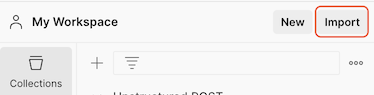
-
In the Paste cURL, Raw text or URL box, enter the following URL, and then press
Enter: - On the sidebar, click Collections.
- Expand Unstructured POST.
- Click (Partition Endpoint) Basic Request.
-
On the Headers tab, next to
unstructured-api-key, enter your Unstructured API key in the Value column. -
On the Body tab, next to
files, click the Select files box in the Value column. - Click New file from local machine.
- Browse to and select the file that you want Unstructured to process.
- Click Send. Processing could take several minutes.

