After partitioning, you can have Unstructured generate text-based summaries of detected tables.
This summarization is done by using models offered through various model providers.
Here is an example of the output of a detected table using GPT-4o. Note specifically the
text field that is added.
Line breaks have been inserted here for readability. The output will not contain these line breaks.
The
image_base64 field is generated only for documents or PDF pages that are partitioned by using the High Res strategy. This field is not generated for
documents or PDF pages that are partitioned by using the Fast or VLM strategy.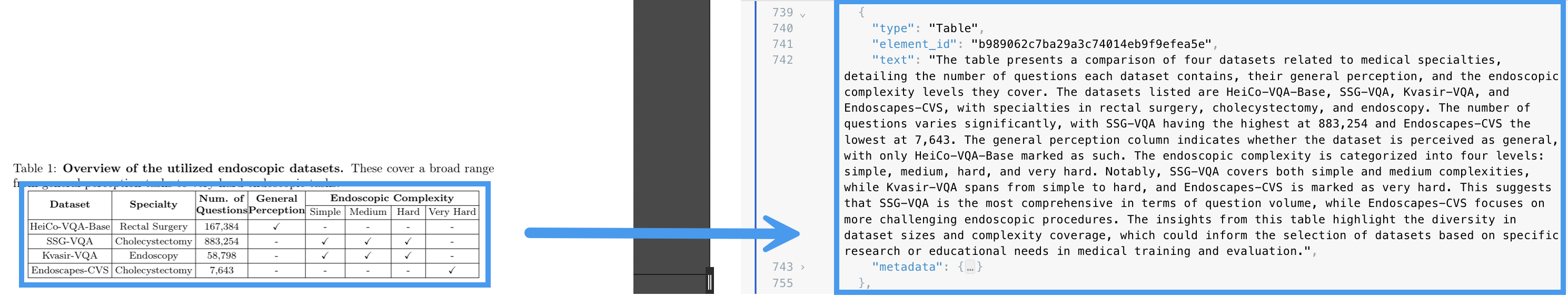
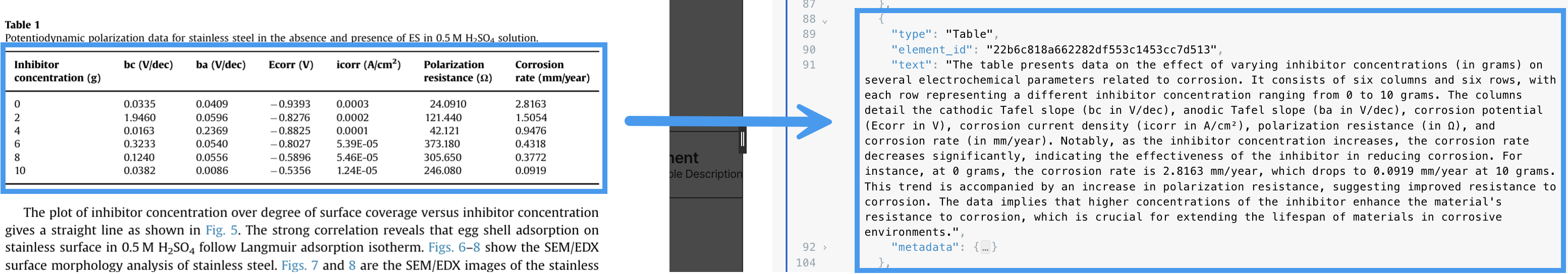
text field.
The table’s original content is available in the image_base64 field.
The
image_base64 field is generated only for documents or PDF pages that are partitioned by using the High Res strategy. This field is not generated for
documents or PDF pages that are partitioned by using the Fast or VLM strategy.- If a
Tableelement must be chunked, theTableelement is replaced by a set of relatedTableChunkelements. - Each of these
TableChunkelements will contain a summary description only for its own element, as part of the element’stextfield. - These
TableChunkelements will not contain animage_base64field.
text field’s contents.
Generate table descriptions
To generate table descriptions, add a Table Description node to your workflow by clicking + in the workflow editor, and then click Enrich > Table Description. Be sure also to select one of the available provider (and model) combinations that are shown.You can change a workflow’s table description settings only through Custom workflow settings.For workflows that use chunking, the Chunker node should be placed after all enrichment nodes. Placing the
Chunker node before a table description enrichment node could cause incomplete or no table descriptions to be generated.

